02-6901-7098

| 교육내용 | |
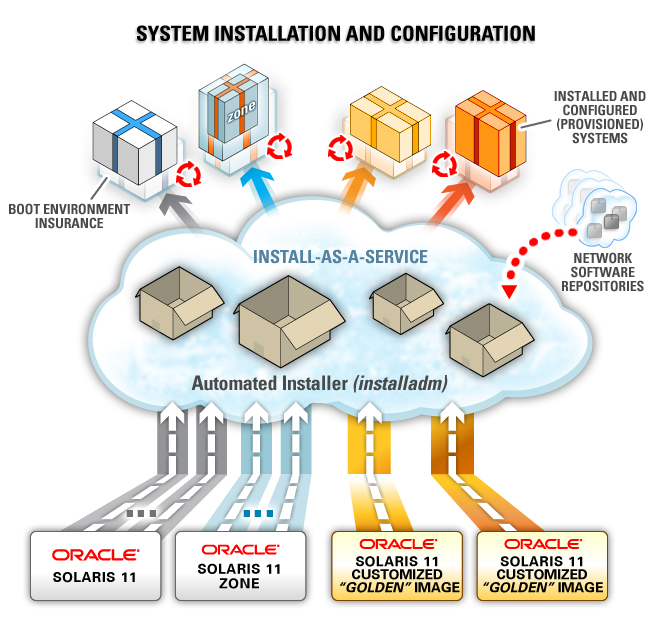
솔라리스 교육과정은 unix 기반 Web Master 과정이나 unix 보안과정상의 중요 과목으로써 시스템운영의 각종 기술기반이 된다. 기대효과로써 현재 가장 각광받고 있는 운영체계인 솔라리스를 직접 다루고, 시스템의 기본 구조를 공부함으로써 시스템엔지니어나 보안 전문가로서의 기본 지식과 소양을 쌓을 수 있으며, SCSA(Sun Certisfied Solaris Admin)와 SCNA (Sun Certisfied Network Admin)자격증 취득이 가능하며 unix 시스템엔지니어나 보안관련 업체 등에 취업을 모색할 수 있다. |
|
| 교육대상 | · 네트웍 관리자 · 솔라리스 시스템 관리자 · 관련 응용프로그램 담당자 · Solaris 운영환경에 필수적인 시스템운영 프로시저를 실행하는 시스템 운영자 · LAN 및 Solaris 시스템을 포함한 네트워크 환경에서의 전문 시스템 운영자 · OCSA, OCNA, OCNA+Security 인증을 받으려는 자 |
| 교육기간 | 8주 |
| 수강생혜택 | · 패키지과정 접수시 최대 30% 교육비 할인 · 취업반 과정 수료 후 취업지원팀의 체계적인 취업지원 · 국제공인 시험센터 운영 및 자체시험가능 · 각 과목별 시험비용 바우쳐 할인 등으로 저렴하게 시험응시 가능 · 예습 및 복습을 위한 실습실 상시 개방 (오전 10:00 - 22:00) · 최신 기술동향을 주제로 한 주기적인 자체 IT 정보기술 세미나 개최 · IT 커뮤니티를 통한 학습자료 공유와 수료생과 교육생들의 상호교류 및 정보교환 · 전문적인 컨설턴트를 통한 철저한 학사관리 |
| 교육커리큘럼 | |
| System Administrator for the Solaris10 OE part I [평일반] | · Installing the Solaris™ Operating System · Shell Environment Setting · Using the Desktop in the Solaris 10 Operating System · Using Command-Line Features and Help Resources · Viewing Directories and Files · Changing the Solaris OS Directory Contents · Using the vi Editor · Using Commands Within the Shell · Using Basic File Permissions · Configuration Access Control Lists (ACLs) · Searching Files and Directories · Performing Basic Process · Advanced Shell Funcionality · Reading Shell Script · Creating Archives · Compressing, Viewing, and Uncompressing Files · Performing Remote Connections and File Transfers · Introducing the Solaris™ OS Directory Hierarchy · Managing Local Disk Devices · Managing Solaris OS File Systems · Performing Mounts and Unmounts · Performing Solaris 10 OS Package Administration · Managing Software Patches on the Solaris 10 OS · Executing Boot PROM Commands · Performing Boot and Shutdown Procedures · Performing User Administration · Performing System Security · Configuring Printer Service · Controlling System Processes · Performing File System Backups · Performing File System Restores · Backing Up a Mounted File System With a UFS Snapshot |
| System Administrator for the Solaris10 OE part II [평일반] | · Describing Interface Configuration · Describing the Client-Server Model · Customizing the Solaris™ Management Console · Managing Swap Configuration · Configuring NFS · Configuring AutoFS · Describing RAID and the Solaris™ Volume Manager Software · Configuring Solaris Volume Manager Software · Configuring Role-Based Access Control (RBAC) · Configuring System Messaging · Using Name Services · Configuring Name Service Clients · Configuring the Network Information Service (NIS) · Introduction to Zones (1) · Introduction to Zones (2) · Describing the Custom JumpStart Configurations · Performing a Flash Installation · Introducing the TCP/IP Model · LANs and Their Components · Describing Ethernet Interfaces · Describing ARP and RARP · Configuring IP · Configuring IP Network Multipathing · Configuring Routing · Configuring IPv6 · Describing the Transport Layer · Configuring DNS · Configuring DHCP · Configuring NTP · Configuring the Solaris™ IP Filter Firewall |
| System Administrator for the Solaris11 [주말반] | · Installing Oracle Solaris 11 Using an Interactive Installer · Updating the Oracle Solaris 11 OS Using IPS · Managing Software Packages · Administering SMF Services · Booting and Shutting Down a System · Managing ZFS Storage Pools · Managing ZFS File Systems · Using ZFS Snapshots and Clones · Administering an Oracle Solaris Zone · Administering a Physical Network · Setting Up and Maintaining User Accounts · Configuring User Shells and User Disk Quotas · Controlling Access to Systems · Configuring and Using Secure Shell · Managing System Processes · Scheduling System Tasks · Monitoring System Logs and Crash and Core Dump Files · Performing Basic Troubleshooting · Managing the Image Packaging System (IPS) and Packages · Installing Oracle Solaris 11 OS on Multiple Hosts · Managing Business Application Data · Configuring Network and Traffic Failover · Configuring Zones and the Virtual Network · Managing Services and Service Properties · Configuring Privileges and Role-Based Access Control · Securing System Resources Using Oracle Solaris Auditing · Managing Processes and Priorities · Evaluating System Resources · Monitoring and Troubleshooting Software Failures |
| 강사프로필 | |
 [백승찬] |
[교육경력사항]
한남대학교 전자공학석사 졸업 ITWILL 교육센터 [보유자격증]
RedHat Linux |
| 수강후기 | 더보기 |
| 윈도우서버가상화과정 강사님이 현장에서 사용 할 수 있는 여러 기술에 대해 설명 및 실습을 해 주셨습니다. 여러가지로 공부에 많은 도움이 되었습니다. 또한 실습실환경은 국내최고였다고 생각합니다. | |
| 이란기회를 주셔서 감사합니다 ^^ | |
| 몰랐던 윈도우 서버에 대해 많이 알게 되었다. 배울양이 워낙 많은 과정이라 기간이 짧지만 필요한 부분만 잘 배운것 같다. | |
| 운여체제가 익숙한 윈도우라서 배우기가 쉬웠고, Win2003, Win2008, Win2012 등 다양한 버전에서 서버를 구동하는 법을 배워 스스로 소형서버를 구축 할 능력이 된다고 생각한다. 강사님도 재미있고 같이 수강하시는 분들 중 재미있는 분들이 많아서 대체적으로 수업 진행은 재미있게 했던거 같다. | |
| 학원시설이나 강사진들 모두 매우만족하였고 직원들이나 면학분위기 역시 만족하게 수업을 들은것 같습니다 | |
| 본 수강후기는 HRD-Net (http://www.hrd.go.kr)에서 발췌한 내용임을 알려드립니다. 현재 페이지에서는 수강후기가 최대 5개만 출력이 됩니다. 더 많은 수강후기를 보실려면 더보기를 클릭하세요 |
|